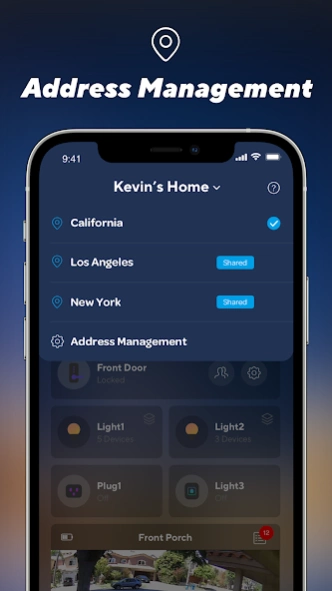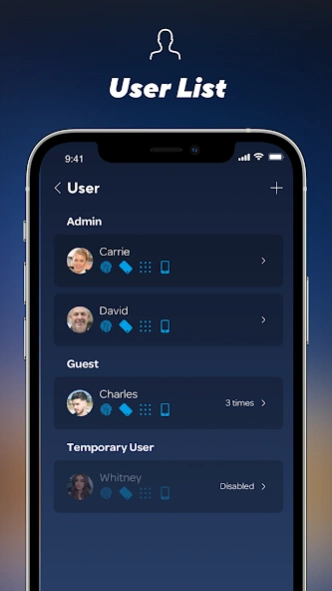U home 3.1.1.8
Continue to app
Free Version
Publisher Description
U home - U home is your all-in-one solution for home automation and security.
U home is your all-in-one solution for home automation and security. This user-friendly app offers a range of services including smart home device management, scene automation, and security alerts.
With U home, you can effortlessly manage all your smart devices from one central location. Whether it's locks, smart lights, switches, plugs, cameras, or sensors, U home puts control at your fingertips. Unlock or lock doors, add users to locks, monitor camera feeds, use voice intercom, and adjust light brightness, all from within the app.
U home's scene automation feature allows you to create custom scenarios based on your devices. For instance, you can set your home to automatically unlock the door and turn on the porch light when you arrive home, creating a seamless and welcoming experience.
U home offers an invitation feature and message subscription services. Share device access with family members or friends for collaborative home management. Stay informed with our message service, providing you with real-time updates on device and scene statuses.
Experience the future of home management with U home, where convenience meets security.
About U home
U home is a free app for Android published in the Food & Drink list of apps, part of Home & Hobby.
The company that develops U home is U-tec Group Inc. The latest version released by its developer is 3.1.1.8.
To install U home on your Android device, just click the green Continue To App button above to start the installation process. The app is listed on our website since 2024-04-10 and was downloaded 0 times. We have already checked if the download link is safe, however for your own protection we recommend that you scan the downloaded app with your antivirus. Your antivirus may detect the U home as malware as malware if the download link to com.utec.utec is broken.
How to install U home on your Android device:
- Click on the Continue To App button on our website. This will redirect you to Google Play.
- Once the U home is shown in the Google Play listing of your Android device, you can start its download and installation. Tap on the Install button located below the search bar and to the right of the app icon.
- A pop-up window with the permissions required by U home will be shown. Click on Accept to continue the process.
- U home will be downloaded onto your device, displaying a progress. Once the download completes, the installation will start and you'll get a notification after the installation is finished.